Using Perifit for the first time
We are going to guide you through your first use:
-
Clean your Perifit and hands
-
Switch your Perifit on
-
Insert your Perifit
-
Activate your smartphone Bluetooth and launch the Perifit app
-
Launch the Practice Mode
-
Pick a Training Program
-
Calibrate & play your first game
1. Clean your Perifit and your hands
Wash your Perifit with warm, soapy water. Rinse thoroughly.
Your Perifit is water-resistant but should not be submerged or used in the bathtub.
Please wash your hands too, as they will enter in contact with the genital area.
Finally, if you are prone to urinary tract infection, we recommend that you also wash the skin around the anus and the genital area. This will help prevent triggering an infection while inserting or pulling out the Perifit.
2. Switch your Perifit on

With clean hands, switch on your Perifit by pressing the ON/OFF button. You should hear a click sound.
When your Perifit is ON, the green LED should blink.
3. Insert your Perifit

Lie down comfortably on a flat surface with your knees bent and legs slightly apart. Insert the Perifit in your vagina.
Perifit is meant to be inserted as such, without the use of a lubricant. However, if it feels uncomfortable to insert it, feel free to use a water-based lubricant.
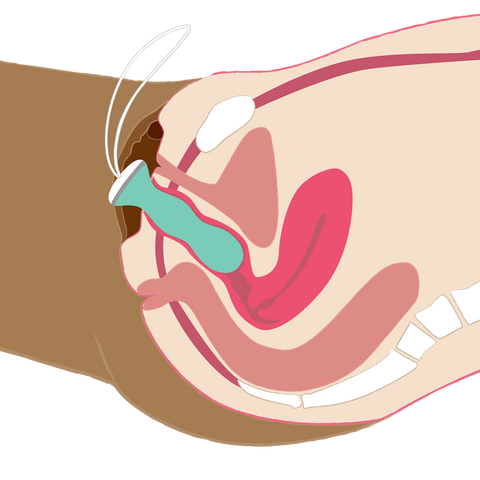
The two pebble-shaped sensors go inside your vagina and the white collar and wire remain outside (the thin pink line is the vagina entrance), approximately between the labia (darker brown area in the image).

The white collar should be aligned with your front-to-back axis, with the ON/OFF button directed toward your clitoris and the lotus LED toward your anus.
This position is important to keep as it allows sensors to work the most effectively.
4. Activate your smartphone Bluetooth and launch the Perifit App
Activate the Bluetooth from your smartphone or tablet menu. At this stage, do not try to pair the 2 devices from your settings.
Launch the Perifit App, follow the activation guidelines, and head to the Train tab. The app will set up the connection to your Perifit on itself.
5. Launch the Practice Mode

We always recommend starting off with visualising your pelvic floor's contractions in the Practice Mode. It's located within the bottom section "Freestyle" of the Train tab.
This step is going to be a game changer when starting to play games in the training section.
Here's a quick exercise that we recommend to our first time users:
From here, you can either:
-
Take a deep breath and relax. If you see the pins going all over, no worries, they are adjusting to your body.
-
Try squeezing your pelvic floor. Some say it feels like trying to stop the flow of urine or contracting the vagina. The green pin reflects what the superficial sensor (located near your vagina entrance) senses: your pelvic floor's contraction! You should try to make it fly toward the top of your screen. The red pin reflects what the deep sensor (located near your cervix) senses: your intra-abdominal pressure! You should try to keep it as low as possible.
-
Release your contraction slowly. The green pin should go down. Try to maintain the red pin still low (ie: don't use your abs to relax faster).
Got it? You're ready to head to the training & games part!
6. Activate a Training Program

Get back to the Train tab
-
Hit Pick a Program to start playing games.
-
Select one that you wish to start. You can select multiple at the same time and switch from one to the other depending on the day. If you are not sure which one suits you best, you can take the Pelvic Assessment on top of the list.
-
Get back to the Train tab and hit Start to calibrate & play your first game.
7. Calibrate & play your first game

Every new training session will trigger a Calibration step before starting your first game during this session.
This calibration will ask you to contract and relax, 3 times in a row and is used to adapt the game to your current pelvic floor's strength.

If needed, you can pause a game at any time to do a new calibration. If the game is too hard and you want to take it slow, feel free to give only 50% of your best during calibration.
Before starting the game, read the rules. Tap to start when you are ready.
During a game, the 2 sensors in the probe are used this way:
- The superficial sensor (lower on the probe, in contact with your vaginal entrance) is used to detect your pelvic floor's contractions and to make the pin/character move. Try squeezing your pelvic floor muscles like you would to block wind or stop the flow of urine. If you could use a refresher on how to perform Kegels, read Kegel 101: How do you do Kegel exercises.
- The deep sensor (top on the probe, near your cervix) is used by the Contraction Quality Meter (displayed in the lower-right corner during games) to reflect your pelvic floor contractions' quality. If the needle moves to the orange or red zones, it means that you are applying some unwanted intra-abdominal pressure that you should monitor.
The most important during games is to try to follow the game's contraction pattern (displayed in the lower-right corner, next to the Contraction Quality Meter), not reach all targets at no cost.
If you miss one of the targets, it's totally fine. Try to avoid rapidly contracting and relaxing to get it when you have missed it, it will do more harm than good.
You're all set! Congrats on your first training day. You can now head to the Progress Tab to track your progress indicators but remember: the most important progress indicator of all is the evolution of your symptoms and personal targets!
